For some marketers, business owners, and bloggers, Twitter is just another one of those social networking platform that don’t mean much. Just another social network to maintain. However, when utilized well, it can drive significant traffic to your blog or business. It’s also a great tool to connect with other business owners, brands, and/or bloggers. But most find it quite a challenge to grow their following organically and we can’t blame them.
On this post, I’m sharing 5 Google Chrome extensions that you can use to grow your followers and automate your Twitter-related tasks.
Before you start using any of these, be sure to scroll below for some important tips from a good friend of mine who uses Twitter Follow.
1. Mass Follow for Twitter

Mass Follow for Twitter has a 4.4 rating on the Google Chrome store and has fair reviews.
Features:
- Bulk follow and unfollow
- Pause and resume bulk follow and unfollow
- Counter
- Works also on the search accounts page
- Works with profiles from lists and likes/retweets
- Autoscroll
- Settings you can have for both follow and unfollow: Wait, Days Followed, Limit, Skip Follower, Skip Verified, Skip Protected, Blacklist
2. Twitter Follower
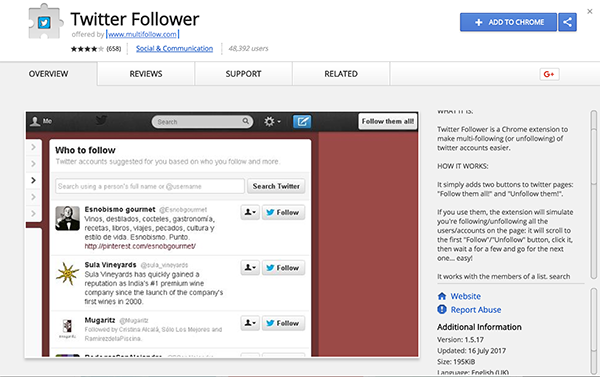
Twitter Follower has a 4.2 rating and some good and bad reviews.
Features:
- Works with any Twitter page with Follow / Unfollow button
- Scrolling and delay give twitter some time to load more & more accounts at the bottom of the page.
- It works with the members of a list, search results and twitter suggestions.
- Scrolling and delay give twitter some time to load more & more accounts at the bottom of the page.
- Stop and wait function
3. Followr

Followr has 3.9 rating and has a share of good and bad reviews as well. Unlike Mass Follow for Twitter and Twitter Follower, Followr doesn’t follow the followers of a particular account. It’s strategy is based on interest, keywords, or hashtags. It searches those terms that you set, finds tweets that contain them, and favorites them. By doing this, it attracts the account holder and “hopes” that they will follow you.
The extension is better used and more effective for interacting on Twitter rather than bulk following.
4. Silver Bird

Silver Bird is extension that allows you to follow your timelines and interact with your Twitter account. It’s also another tool you can use for mass follow/unfollow.
Features:
- Check trending topics right inside the extension
- Support for real time timeline updates
- Upload images from inside the extension
- Change extension’s locale from inside the options page
- Expand the original tweet replies are referring to
- Follow / Unfollow users by using the inline user actions menu
- Browse tweets from a specific user directly inside the extension
- Create custom search queries that will update automatically
- Follow your timelines (including @mentions, lists, DMs and favorites) and navigate through your tweets
- Compose, reply, RT, share, favorite and delete tweets
- Create short URLs within the extension
- Track read / unread tweets
- Notify user whenever new tweets arrive
5. Tweet Deck

Tweet Deck is a wonderful extension to keep track of your account, handle multiple accounts, schedule tweets, etc. It has a rating of 4.2 and just like everything else above has a share of good and bad ratings.
Features:
- Schedule tweets with images
- Create, organise and share a timeline of the Tweets you want using Collections
- Redesigned with a new sidebar on the left for easy navigation across columns
- Drag and drop rearrangement of columns in the sidebar
A word of caution though: Twitter doesn’t like automations so please use this in moderation. Do not abuse the mass follow and unfollow feature. The first two extensions above has timing settings, be sure to set that. Even if you do this slow, you will acquire more followers faster than if you’d done it manually.
Here are some important tips from a good friend of mine @tjhuntley who uses one of the above automation:
- You are allowed to follow 950 people per day. After 950 you get a message at the top of your screen telling you that you hit your follow limit. The 950 does fluctuate though. Sometimes, for some reason, they allow you to follow 3 times per day, hitting your follow limit 3 times so you can follow up to 2850 per day. That is rare though.
- Another follow limit is that you can only follow up to 1.1 times the amount of followers you have. For instance, if you have 1000 followers, you can follow up to 1100 people before Twitter stops you with that message. If you have 10,000 followers, you are allowed 11,000 people to follow.
- After you get close to following that amount, that is when Manage Flitter comes in handy. Just sign into it and give it permission to access your account and it will load up all the people who do not follow you back. You can go through and start unfollowing them….BUT start with the last page of unfollowers and work your way towards page 1. Page 1 is your more recent follows…e.g. people you just started following an hour ago. You will want to unfollow the people you unfollowed a week ago or more.
- THIS PART IS VERY IMPORTANT: DO NOT USE MANAGE FLITTER TO UNFOLLOW PEOPLE YOU HAVE JUST FOLLOWED WITHIN 4 DAYS TIME. I usually give at least a week, but if you unfollow many people that you have just started following, then your account will get flagged as spam and you may get your account suspended or in some cases deleted.
SaveSave
SaveSave
SaveSave
SaveSave



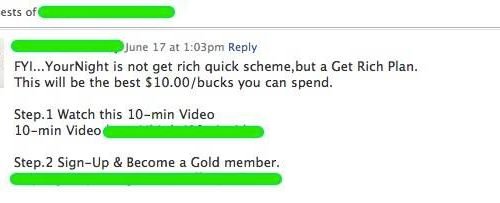
very useful article thank you